但現在吃力卻可以省口氣,偶用Kernel Outlook PST Viewer.
軟體簡介
- 類 別: 郵件工具[免費]
- 功能: 快速檢索.PST个人存储郵件
- 下載: http://www.nucleustechnologies.com/download-outlook-pst-viewer.php
- 官 網: http://www.nucleustechnologies.com/pst-viewer.htm
首 先要說明清楚的是,KOPV不能讓你直接打開郵件里的附件! 這功能只有在收費版的Kernel Repair PST,有興趣的朋友可以玩玩。
軟體操作
01.
軟件的介面設計超清爽的。

02.
程式一開始就會要求你,選擇要打開的.PST文件。要注意的是,此.PST文件在打開時,是不能被其他軟件讀取。

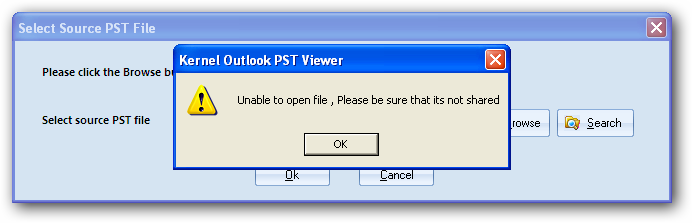
03.
KOPV載入.PST文件的速度可以說非常快,吃力相當滿意。當然跟文件本身的大小有關。左邊是目錄, 右邊是郵件內容。
日歷和聯繫人資料也能正常顯示。

4 則留言:
Thanks for finally talking about > "[Freeware] 不需Microsoft Outlook也能讀取.PST文件" < Liked it!
Feel free to visit my website : .pst viewer
I'm extremely impressed with your writing talents and also with the structure on your blog. Is that this a paid subject matter or did you modify it your self? Either way keep up the nice quality writing, it is uncommon to peer a nice weblog like this one these days..
Look at my blog : .pst viewer
Thanks for your comment. The purpose of this blog post is to share with others my experience in using .pst viewer, which is a great tool indeed.
Looking for a freeware tool, then you can try the Cigati Outlook PST File Viewer to View, Read & Open Outlook emails without MS Outlook.
張貼留言